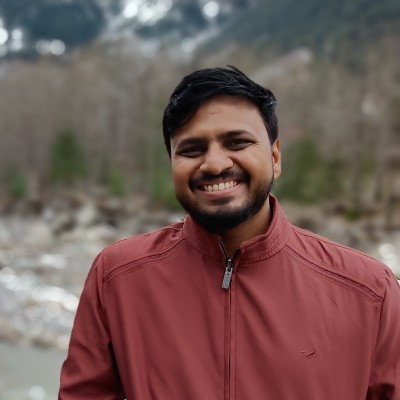TL;DR: Best LinkedIn Scheduling Tools (2025)
Supergrow – Best for personal branding and LinkedIn-first creators. Offers AI-powered writing, carousel maker, and advanced scheduling tailored for LinkedIn.
Buffer – Best for cross-platform scheduling. Clean interface, multi-platform support, and strong for solopreneurs or small teams.
AuthoredUp – Best for content formatting and preview. Great for creators focused on post quality and structure.
Taplio – Best for AI-driven LinkedIn growth. Combines content creation, smart scheduling, and lead generation.
Socialsonic – Best for fast, high-volume content generation. Prioritizes speed, bulk uploads, and automation.
Sprout Social – Best for enterprises. Offers advanced analytics, CRM integration, and team collaboration features.
CoSchedule – Best for content marketing teams. Integrates LinkedIn scheduling into full marketing workflows.
According to research, content posted during peak LinkedIn hours (between 7 a.m. and 4 p.m. on weekdays) receives higher engagement than posts published at random times.
Despite this popular fact, most professionals still manually post without any scheduling strategy.
This creates a massive opportunity gap.
LinkedIn scheduling tools have evolved far beyond simple post timers.
Today's platforms offer AI content generation, advanced analytics, bulk upload capabilities, and team collaboration features that can fundamentally change how you approach LinkedIn marketing.
However, choosing the right LinkedIn scheduling tool isn’t straightforward.
Nowadays, the market includes everything from free basic schedulers to enterprise-level platforms costing hundreds of dollars monthly. Each tool targets different use cases, from individual creators to large marketing teams managing multiple accounts.
In this comprehensive analysis, we've evaluated the top LinkedIn scheduling tools available in 2025.
We've also examined how these third-party tools interact with LinkedIn's algorithm and whether they impact organic reach – a critical consideration for anyone serious about LinkedIn growth.
That said, let’s start by understanding what LinkedIn scheduling tools do and why the platform's native scheduling features fall short for serious content creators.
What are LinkedIn Scheduling Tools?
LinkedIn scheduling tools are third-party software platforms that allow you to create, schedule, and automatically publish content to your LinkedIn profile or company page at predetermined times.
The scheduling process generally follows this workflow: You create or import content into the tool's interface, select your target LinkedIn accounts, choose publication dates and times, preview how the content will appear, and activate the scheduling queue. The tool then publishes your content automatically according to your predetermined schedule.
Most modern LinkedIn scheduling tools extend far beyond basic time-delayed posting.
They typically include content creation features like AI writing assistants, template libraries, post scheduling, and advanced analytics.
The analytics part of these tools tracks post performance, engagement rates, and optimal posting times. Team collaboration features, on the other hand, allow multiple users to create, review, and approve content before publication.
Why is LinkedIn's Native Scheduling Feature Not Completely Reliable?
LinkedIn does offer built-in scheduling functionality, but it falls short in various areas.
In other words, the platform’s native scheduling system has several critical limitations that become apparent when you scale your content operations or work within team environments.
Understanding these limitations helps explain why an increasing number of LinkedIn users rely on third-party scheduling tools despite the availability of LinkedIn's built-in feature.

Reason 1 - You Can’t Schedule Everything
LinkedIn's native scheduler only supports basic text and image posts.
You cannot schedule several important content types that often drive the highest engagement rates on the platform.
Video content, which generates 5× more engagement than text-only posts (LinkedIn Marketing Blog), must be uploaded and published manually.. LinkedIn's native scheduler doesn't support video file uploads or video thumbnail customization.
LinkedIn polls, carousel posts, and document uploads also require manual publishing. These content formats often outperform standard text posts in terms of engagement and reach, but you cannot prepare them in advance using LinkedIn's built-in scheduling system.

For content creators who manage multiple time zones or maintain strict publishing schedules, this manual requirement creates significant workflow disruptions.
Reason 2 - No Bulk-Upload Feature
LinkedIn's native scheduling system processes one post at a time.
You cannot upload multiple posts simultaneously or import content from external sources like CSV files or content management systems.
This limitation creates substantial time inefficiencies for content creators who work in batches.
If you prepare a week's worth of content during a focused creation session, you must manually input each post into LinkedIn's scheduler individually. For accounts publishing daily content, this process can consume 2-3 hours weekly just for data entry.
The system also lacks content templates or saved post formats. Each scheduled post requires complete manual composition, including hashtag research and formatting. You cannot save frequently used post structures or automatically apply consistent branding elements across multiple posts.
The worst part? Lack of calendar view. You cannot visualize your entire content calendar or easily rearrange posting schedules across multiple dates.
Moving scheduled content requires individual post modifications rather than drag-and-drop calendar management.
Reason 3 - Lacks Team Collaboration
LinkedIn's native scheduling system operates as a single-user tool without collaboration features essential for team-based content operations.
Multiple team members cannot contribute to content creation, review processes, or approval workflows within the platform.
There are no user permission levels or role-based access controls. You cannot assign specific team members to handle content creation while restricting others to approval-only access.
The system lacks comment functionality or internal notes for scheduled content. Team members cannot provide feedback, suggest edits, or communicate about specific posts within the scheduling interface.
All collaboration must happen through external communication channels, which fragments the workflow.
This limitation becomes particularly problematic for accounts with strict brand guidelines.
Benefits of Third-Party LinkedIn Scheduling Tools
Third-party LinkedIn scheduling platforms address the native platform's limitations while introducing advanced features that can transform your content marketing strategy.
These tools provide functionality that extends far beyond basic time-delayed posting, offering features that directly impact engagement rates, team productivity, and marketing ROI.

Let’s discuss them in detail below.
AI-Powered Content Creation
Modern LinkedIn scheduling tools integrate artificial intelligence engines that can generate, optimize, and enhance your content creation process.
These AI features range from basic writing assistance to sophisticated content strategy recommendations based on performance data.
AI writing assistants can generate complete LinkedIn posts from brief topic inputs or key points. You provide the core message or industry insight, and the AI creates engaging copy with appropriate tone, structure, and calls-to-action.
This feature dramatically reduces the time required for content creation while maintaining consistency across your posting schedule.
Bulk Scheduling
Bulk scheduling functionality allows you to prepare and schedule multiple posts simultaneously.
This feature becomes essential when you manage consistent posting schedules or work with large content volumes.
You can create templates for different post types – industry insights, company updates, thought leadership pieces – then populate them with specific content while maintaining consistent branding and structure.
The multi-account management feature, on the other hand, allows you to schedule content across multiple LinkedIn profiles or company pages from a single dashboard. This capability is particularly valuable for agencies managing client accounts or individuals maintaining both personal and business LinkedIn presences.
Advanced Analytics
Third-party scheduling tools provide analytics depth that far exceeds LinkedIn's native insights, offering detailed performance data that can guide your content strategy optimization.
Post-level performance tracking shows comprehensive metrics for each piece of content, including reach, impressions, engagement rates, click-through rates, and audience demographics.
This granular data helps you identify which content types and topics resonate most with your audience.
Audience growth analytics track follower acquisition over time and identify which content pieces drive the most new followers.
Understanding the correlation between specific posts and follower growth helps you create more effective audience-building content.
Team Collaboration/Client Management Features
Professional scheduling tools include comprehensive collaboration features designed for teams, agencies, and organizations with multiple stakeholders involved in content creation and approval processes.
Role-based permission systems allow you to assign specific access levels to different team members.
Content creators can draft and schedule posts, reviewers can provide feedback and request changes, and approvers can authorize final publication. This structure maintains quality control while streamlining workflow efficiency.
Content approval workflows automate the review process for scheduled posts. You can configure multi-step approval chains where content must pass through designated reviewers before publication.
Team performance tracking shows individual contributor metrics within collaborative environments. You can then monitor content creation productivity, approval response times, and individual team member performance to optimize workflow efficiency.
Time Zone Flexibility
Global content distribution requires sophisticated time zone management features that accommodate audiences across different geographical regions and optimize posting times for international engagement.
Multi-timezone scheduling allows you to set different optimal posting times for various audience segments.
If your followers span multiple continents, you can schedule the same content to publish at peak engagement times in each major time zone, maximizing global reach.
Local time preview features show exactly when your content will publish in different time zones.
This visibility helps you avoid accidentally scheduling posts during inappropriate times in key markets, such as major holidays or non-business hours.
Key Features to Look for in a LinkedIn Scheduling Tool
When evaluating LinkedIn scheduling tools in 2025, prioritize these essential features:
AI Content Creation – Generate posts quickly and consistently in your voice.
Bulk Scheduling – Schedule multiple posts at once and save time.
Advanced Analytics – Understand what works and double down on high-performing content.
Team Collaboration – Assign roles, give feedback, and approve content with ease.
Multi-Account Support – Manage multiple profiles or client accounts from one dashboard.
Carousel & Media Support – Schedule high-engagement formats like videos and carousels.
Time Zone Flexibility – Schedule across global audiences with local preview controls.
7 LinkedIn Scheduling Tools to Use for Growth
Based on our comprehensive analysis of features, pricing, user feedback, and performance data, these seven platforms represent the most effective LinkedIn scheduling solutions available in 2025.
Tool | AI Writing | Bulk Upload | Advanced Analytics | Team Collaboration | Multi-Account Support | Starting Price | Best For |
|---|---|---|---|---|---|---|---|
Supergrow | ✅ Yes | ✅ Yes | ✅ Yes | ✅ Yes | ✅ Yes | $19/month | Personal branding & LinkedIn-first creators |
Buffer | ❌ No | ✅ Yes | ✅ Yes | ✅ Yes | ✅ Yes | $6/channel | Cross-platform content scheduling |
AuthoredUp | ❌ No | ❌ No | ✅ Yes | ❌ No | ❌ No | $19.95/month | Writing-focused LinkedIn professionals |
Taplio | ✅ Yes | ✅ Yes | ✅ Yes | ✅ Yes | ✅ Yes | $39/month | Growth-focused creators & solopreneurs |
Socialsonic | ✅ Yes | ✅ Yes | ⚠️ Basic | ❌ No | ✅ Yes | $20/month | High-volume, quick content posting |
Sprout Social | ❌ No | ✅ Yes | ✅ Enterprise-grade | ✅ Yes | ✅ Yes | $199/seat | Enterprise social media teams |
CoSchedule | ❌ No | ✅ Yes | ✅ Yes | ✅ Yes | ✅ Yes | $19/user | Marketing teams with integrated content plans |
1 - Supergrow
Supergrow is an all-in-one LinkedIn scheduling and growth platform specifically designed to help professionals build and maintain a strong personal brand on LinkedIn.
This AI-powered tool streamlines your LinkedIn content creation process, identifies optimal posting times for maximum engagement, and provides intelligent scheduling capabilities that work around your busy schedule.
What sets Supergrow apart from other LinkedIn schedulers is its focus on authentic personal branding rather than generic social media management.
The platform combines advanced scheduling features with AI content creation, engagement automation, and analytics specifically tailored for LinkedIn's unique professional environment.
Whether you're a thought leader, entrepreneur, or professional looking to establish authority in your industry, Supergrow provides the tools you need to maintain consistent posting schedules while creating content that resonates with your target audience.
Key Features
Save Ideas: This feature helps you efficiently collect and organize valuable LinkedIn post ideas for future reference, ensuring you never run out of content inspiration.
AI Content Creation: The tool uses AI technology to transform your draft content into personalized LinkedIn posts that match your writing style and provide polished posts instantly.
Content Repurposing: Using this feature, you can convert your PDFs, videos, blogs, and articles into engaging LinkedIn posts to maximize the reach of your existing content.
LinkedIn Post Scheduling: This feature analyzes your follower activity patterns to identify optimal posting times so that you get maximum visibility and engagement for your content.
Effortless & Faster Engagement: It provides a unified platform for LinkedIn engagement by eliminating the need for multiple tabs and manual tracking while maintaining authentic interactions.
Post Analytics: It provides comprehensive post analytics to track engagement metrics, allowing you to identify and replicate your most successful content strategies.
Carousel Creator: This feature allows you to design professional LinkedIn carousel posts with templates and scheduling capabilities for high-engagement visual content formats.
Pros & Cons
Pros
LinkedIn-focused scheduling platform
AI-powered content creation that learns your style
Easy-to-use interface for beginners
Comprehensive personal branding features
Advanced scheduling optimization
Detailed LinkedIn-specific analytics
Carousel post creation tools
Cons
Limited integration with other platforms
Pricing
Supergrow takes a more budget-friendly approach with three pricing tiers that offer significant value for the features provided.
The Supergrow pricing is divided into three groups: 1) Individuals 2) Agencies 3) Teams
Individuals
Starter: $19/month
Save & tag content ideas
Content inspiration
AI-powered content creation
Post repurposing and formatting
Mimic your unique content style
AI chat assistant (like ChatGPT)
Carousel maker
Pro: $29/month
Everything in Starter
Custom engagement feeds
AI-assisted comment generation
Profile analytics to track follower growth
Individual post-performance tracking
Agencies
Base: $49/month
Manage up to 4 clients
Dedicated workspaces for each client
Credential-free client onboarding
Content scheduling
Swipe files for saving inspiration
Custom engagement lists for clients
Basic analytics
Prime: $99/month
Manage up to 10 clients
Everything in Base
Content feedback & approval
Team collaboration
Client-dedicated dashboards
Advance analytics
Demo and account setup support
Teams
Custom plan: ask for a quotation
Separate workspace for each team member
AI-powered content creation
Train Supergrow to match each member’s writing style
Approvals and internal feedback workflow
Super safe to use (promise)
Custom feeds for engagement
API access to automate your workflows
Free onboarding support to set up
Click here to learn more about each pricing plan.
2 - Buffer
Buffer is one of the most established social media scheduling platforms that supports LinkedIn alongside other major social networks.
This versatile tool makes it easy to plan, create, and schedule your LinkedIn content while managing your entire social media presence from a single dashboard.
The platform has been refined over the years of development and now offers a clean interface that doesn't overwhelm users with complex features while still providing the essential tools needed for effective LinkedIn content management.
Buffer works especially well for professionals and businesses that need to maintain consistent posting schedules across multiple social platforms, including LinkedIn, Twitter, Facebook, Instagram, and more.
This makes it a comprehensive solution for integrated social media strategies.
Key Features
Multi-Platform Scheduling: This feature allows you to schedule LinkedIn posts alongside other social media platforms from one unified dashboard, streamlining your entire social media workflow.
Content Calendar View: It provides a visual calendar interface where you can see all your scheduled LinkedIn posts at a glance and easily drag-and-drop to reschedule content.
Optimal Timing Suggestions: The platform analyzes your LinkedIn audience engagement patterns and suggests the best times to post for maximum reach and interaction.
Team Collaboration: This feature enables multiple team members to collaborate on LinkedIn content creation with approval workflows and role-based permissions for seamless teamwork.
Bulk Upload: You can upload multiple LinkedIn posts at once using CSV files or by copying and pasting content, saving significant time on content scheduling.
Content Libraries: This feature allows you to save and organize your best-performing LinkedIn content for easy repurposing and future scheduling.
Pros & Cons
Pros
User-friendly interface perfect for beginners
Multi-platform scheduling features
Strong team collaboration features
Established platform with proven track record
Great customer support
Cons
Limited LinkedIn-specific features
Higher pricing for advanced features
Limited content creation tools within the platform
Pricing
Free: $0 per month
Essential: $6/channel per month
Team: $12/channel per month
3 - AuthoredUp
AuthoredUp is a specialized LinkedIn tool designed specifically for professionals who want to create high-quality, well-formatted LinkedIn content.
This platform focuses heavily on content creation and optimization. It even offers advanced formatting tools and preview features that help you craft posts that look professional and engaging.
Furthermore, the platform provides detailed preview options that show exactly how your posts will appear on both desktop and mobile versions of LinkedIn to ensure your content looks perfect before it goes live.
AuthoredUp is particularly popular among LinkedIn thought leaders, content creators, and marketing professionals who prioritize content quality and want granular control over how their posts appear to their audience.
Key Features
Advanced Post Formatting: This feature provides comprehensive text formatting options including line breaks, spacing, and special characters to create visually appealing LinkedIn posts that stand out in the feed.
Real-Time Post Preview: You can see exactly how your LinkedIn post will appear on both desktop and mobile before scheduling, ensuring perfect formatting across all devices.
Content Planning Calendar: This feature offers a visual content calendar where you can plan and organize your LinkedIn posting schedule weeks or months in advance.
Post Performance Tracking: It provides detailed analytics on your LinkedIn post performance including engagement rates, reach, and click-through rates to optimize your content strategy.
Content Templates: You can create and save custom post templates for different content types, making it easy to maintain consistent formatting and branding across your LinkedIn posts.
Optimal Posting Times: The platform analyzes your audience activity patterns and suggests the best times to schedule your LinkedIn posts for maximum engagement.
Pros & Cons
Pros
LinkedIn-specific optimization features
Excellent post formatting and preview tools
Clean and intuitive user interface
Detailed content planning features
Good analytics and performance tracking
Cons
Limited to LinkedIn only (no multi-platform support)
No AI content creation features
Pricing
Individual Plan: $19.95 per month (1 profile)
Business Plan: $14.95 per month (3+ profile)
4 - Taplio
Taplio is a comprehensive LinkedIn scheduling and growth platform that combines advanced AI technology with powerful automation features.
This tool is designed for ambitious content creators, entrepreneurs, and businesses who want to maximize their LinkedIn growth through data-driven strategies and intelligent automation.
What makes Taplio stand out is its sophisticated AI engine that not only helps with content creation but also provides deep insights into LinkedIn trends and optimal growth strategies. The platform offers a perfect blend of scheduling automation and audience engagement tools that work together to accelerate your LinkedIn growth.
Taplio is particularly effective for users who want to take a strategic, analytics-driven approach to LinkedIn marketing while maintaining authentic engagement with their audience.
Key Features
AI Content Generation: This feature uses advanced artificial intelligence to create high-quality LinkedIn posts based on your industry, audience, and writing style, helping you maintain consistent content output.
Smart Scheduling & Queue: The platform automatically schedules your LinkedIn posts at optimal times based on your audience activity patterns and engagement data to maximize reach and interaction.
LinkedIn Analytics Dashboard: It provides comprehensive analytics including follower growth, engagement rates, post performance, and audience insights to help you optimize your LinkedIn strategy.
Content Inspiration Library: This feature offers a vast database of high-performing LinkedIn posts from various industries that you can use as inspiration for your own content creation.
Lead Generation Tools: It includes features to identify and connect with potential leads on LinkedIn, helping you grow your professional network strategically.
Team Collaboration Features: This feature allows multiple team members to collaborate on content creation, scheduling, and account management with role-based permissions and approval workflows.
Pros & Cons
Pros
Powerful AI content creation features
Comprehensive LinkedIn analytics and insights
Smart automation for engagement and growth
Large content inspiration database
Cons
Higher learning curve for beginners
More expensive than basic scheduling tools
LinkedIn-only platform (no multi-platform support)
Pricing
Starter: $39 per month
Standard: $65 per month
Pro: $199 per month
5 - Socialsonic
Socialsonic is a another popular LinkedIn tool that focuses on speed, efficiency, and intelligent automation to help busy professionals maintain an active LinkedIn presence without spending hours on content creation.
This tool is designed for users who want maximum results with minimal time investment through smart automation and rapid content generation.
The platform is built for professionals who need to create and schedule large volumes of LinkedIn content quickly while maintaining quality and engagement. It combines AI-powered content creation with batch processing capabilities to streamline your entire LinkedIn workflow.
Socialsonic is particularly effective for entrepreneurs, sales professionals, and content creators who manage multiple LinkedIn accounts or need to maintain high posting frequency while focusing on their core business activities.
Key Features
Rapid Content Generation: This feature uses AI to quickly generate multiple LinkedIn post variations from a single topic or idea, allowing you to create weeks of content in minutes.
Bulk Scheduling Interface: You can upload and schedule dozens of LinkedIn posts simultaneously using CSV imports, copy-paste functions, or direct bulk input for maximum efficiency.
Smart Content Queues: The platform automatically distributes your content across optimal time slots throughout the week, ensuring consistent posting without manual scheduling for each post.
Performance-Based Reposting: This feature identifies your best-performing LinkedIn content and automatically reschedules it at optimal times to maximize reach and engagement.
Multi-Account Management: You can manage and schedule content for multiple LinkedIn profiles or company pages from a single dashboard with unified analytics and reporting.
Pros & Cons
Pros
Fast and efficient content creation workflow
Excellent bulk scheduling feature
Intuitive user interface with minimal learning curve
Strong automation features for busy professionals
Cons
Limited advanced analytics compared to premium tools
No team collaboration or approval workflows
LinkedIn-only platform (no multi-platform support)
Pricing
Pro: $20 per month
Team Accelerator: $60 per month
Agency Powerhouse: $160 per month
6 - Sprout Social
Sprout Social is a comprehensive enterprise-grade social media management platform that includes robust LinkedIn scheduling features alongside advanced team collaboration, customer relationship management, and detailed analytics features.
This platform is designed for large organizations, marketing agencies, and businesses that need sophisticated social media management across multiple platforms and teams.
The best part about Sprout Social is that it comes with enterprise-level features including advanced approval workflows, comprehensive reporting, customer service integration, and powerful team management
The platform treats LinkedIn as part of a broader social media ecosystem, which makes it ideal for organizations with complex social media strategies.
Key Features
Advanced Team Collaboration: This feature provides sophisticated user roles, approval workflows, and task assignment capabilities that allow large teams to collaborate efficiently on LinkedIn content creation and scheduling.
Comprehensive Analytics Suite: It offers enterprise-level reporting with custom dashboards, competitor analysis, and detailed performance metrics across all LinkedIn activities and campaigns.
Smart Inbox Management: The platform consolidates all LinkedIn messages, comments, and notifications into a unified inbox for efficient customer service and community management.
Content Calendar & Planning: This feature provides advanced calendar views with drag-and-drop scheduling, content categorization, and campaign planning tools for strategic LinkedIn content management.
Automated Publishing & Queues: You can set up intelligent posting queues that automatically distribute LinkedIn content at optimal times based on audience engagement patterns and platform algorithms.
Customer Relationship Integration: It integrates LinkedIn interactions with CRM systems to track lead generation, customer engagement, and social media ROI across your sales and marketing funnels.
Pros & Cons
Pros
Comprehensive enterprise-level features
Advanced team collaboration and approval workflows
Detailed analytics and custom reporting
Excellent customer service and inbox management
Strong integration with CRM and marketing tools
Cons
Expensive pricing structure for small businesses
Complex interface with steep learning curve
Overkill for individual users or small teams
Pricing
Standard: $199/seat per month
Professional: $299/seat per month
Advanced: $399/seat per month
Enterprise: Custom pricing
7 - CoSchedule
CoSchedule is a comprehensive marketing calendar platform that includes LinkedIn scheduling as part of a broader content marketing and project management solution.
This tool is designed for marketing teams and content creators who need to coordinate LinkedIn posting with blog content, email campaigns, and other marketing activities in a unified workflow.
The platform allows you to schedule LinkedIn posts as part of larger content marketing strategies, ensuring your social media efforts align with blog publishing, email marketing, and other promotional activities.
In a nutshell, if you’re looking to increase your LinkedIn presence with broader content marketing initiatives while maintaining organized project management and team collaboration workflows, CoSchedule is a good bet.
Key Features
Marketing Calendar Integration: This feature allows you to schedule LinkedIn posts alongside blog content, email campaigns, and other marketing activities in one unified calendar view for coordinated marketing efforts.
WordPress & Blog Integration: You can automatically promote your blog posts on LinkedIn by scheduling social media posts that coincide with your content publishing schedule directly from your WordPress dashboard.
Content Templates & Workflows: The platform provides pre-built templates for different types of LinkedIn campaigns and content series, making it easy to maintain consistent posting patterns and messaging.
Team Task Management: This feature includes project management capabilities that let you assign LinkedIn content creation tasks to team members with deadlines, approval processes, and progress tracking.
Social Media Automation: You can set up automated LinkedIn posting sequences that promote your content across multiple time periods, ensuring maximum reach for your blog posts and marketing campaigns.
ReQueue Feature: This feature automatically fills gaps in your LinkedIn posting schedule by republishing your best-performing content at optimal times when you don't have new posts scheduled.
Pros & Cons
Pros
Excellent integration with content marketing workflows
Strong project management and team collaboration features
WordPress and blog platform integrations
Comprehensive marketing calendar view
Good automation for content promotion
Cons
More expensive than dedicated LinkedIn tools
Complex setup process for full functionality
Limited LinkedIn-specific optimization features
Pricing
Free Calendar: $0 per month
Social Calendar: $19/user per month
Agency Calendar: $59/user per month
Content Calendar: Custom pricing
Marketing Suite: Custom pricing
Does Using Third-Party Scheduling Tools Affect the Account or Reach?
One of the most common concerns professionals have about using LinkedIn scheduling tools is whether these third-party platforms negatively impact their account standing or content reach.

This question stems from legitimate worries about LinkedIn's algorithm treating automated content differently than manually posted content.
The short answer is that reputable LinkedIn scheduling tools do not negatively affect your account or reach when used properly.
LinkedIn provides an official API (Application Programming Interface) that allows approved third-party applications to integrate with the platform. All legitimate scheduling tools use this official API to post content, which means they're operating within LinkedIn's approved framework rather than violating platform terms.
The tools we've covered in this guide all use LinkedIn's official API connections. This means your content posted through these platforms appears to LinkedIn's systems exactly the same as if you had posted it manually through the LinkedIn interface.
Grow Your LinkedIn Audience with Supergrow!
After reviewing all these LinkedIn scheduling tools, you might be wondering which one is the best choice for your specific needs.
While each tool has its strengths, Supergrow stands out as the most comprehensive solution.
Here’s why:
Supergrow combines the best features from multiple categories into one powerful platform.

You get AI-powered content creation that actually matches your voice, smart scheduling that maximizes your reach, and engagement automation that helps you build genuine relationships on LinkedIn.
Unlike generic social media tools that treat LinkedIn as just another platform, Supergrow is built specifically for LinkedIn's unique professional environment. Every feature is designed to help you establish thought leadership, generate quality leads, and grow your professional network in ways that feel authentic and valuable.
Ready to transform your LinkedIn strategy and start building the professional presence you deserve?
Sign up for a free 7-day trial and join thousands of professionals who are already using Supergrow to accelerate their LinkedIn growth and establish themselves as industry leaders.
FAQs
1) Does LinkedIn have a scheduling tool?
Yes, LinkedIn has a built-in scheduling feature that you can access by clicking the clock icon when creating a post. However, it only works for basic text and image posts. You can't schedule videos, polls, carousels, or documents.
2) Can I schedule posts on LinkedIn for free?
Yes, you have several free options:
LinkedIn's native scheduler - Completely free but very limited
Buffer's free plan - Up to 10 posts per month across all platforms
Free trials - Most premium tools like Supergrow and Taplio offer 7-14 day free trials
3) What is the best scheduling tool for LinkedIn?
Supergrow is the best scheduling tool for LinkedIn. It offers the best combination of AI content creation, LinkedIn-specific optimization, and authentic engagement features starting at $19/month.